InDesign Tutorials
Video #1:
This video discussed how to use the page tool on Adobe InDesign. This tool seems fairly simple to use and the narrator did a great job at describing its uses in great detail. This seems like a tool that would have to be used in any InDesign project as it lays the foundation for your work.
Video #2:
In this tutorial, the narrator discussed how to use the type tool and the type on path tool in Adobe InDesign. I found it helpful that he showed the ways through which the type tool on InDesign differed from the type tool on the other two Adobe softwares that we have used so far. I feel like this tool may become a bit challenging because I might forget that this type tool doesn’t function exactly how it did on the other two softwares.
Video #3:
This tutorial covered different ways you can use the rectangle frame tool to design your page layouts in Adobe InDesign. Of the three tools that I looked into, this one appears to be the most difficult because there are so many different uses for it and your entire design could rely on how you choose to use it. I would use this tool to layout where my text will be going in my projects.
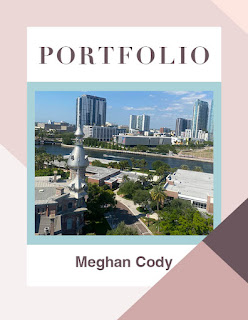


Comments
Post a Comment