Photoshop Tutorials
This video explains how to use the crop tool in Adobe Photoshop as a beginner. The narrator thoroughly explains how to crop and straighten images. This video is very easy for a person who has never used Photoshop before. The narrator shows how to find the tool in the toolbar and explains the keyboard shortcut to accessing it. Based on this tutorial, I think the crop tool would be relatively easy to use. I found it particularly useful when the narrator gave a brief summary of everything he covered in the video at the very end to help me remember.
This was an in-depth tutorial covering how to use the brush tool in Photoshop. I liked how the narrator put a table of contents at the beginning of the video to give people the option to skip to the parts of the video they would like to cover. Based on this tutorial, I feel like the brush tool is one of the more complex tools on Photoshop. There are so many different ways to use the brush tool and I think it might be hard to remember.
This tutorial went over how to use the quick selection tool in Photoshop. I really appreciated how quick and straight to the point this video was. It was very easy to follow and seems like it will be useful when it comes to actually having to use the tool. Based on this video I think the quick selection tool will be pretty easy to use.
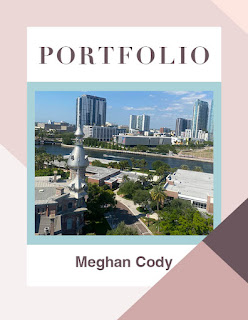


Comments
Post a Comment