Adobe Illustrator Tools for Beginners
Eraser Tool
This video explains how to use the eraser tool on Adobe Illustrator as a beginner. I liked how detailed the narrator’s instructions are in this video. The video also uses a visual element of the narrator showing what the tool looks like on Adobe Illustrator and what it looks like when the tool is applied to shapes. The eraser tool can be used to make sections of a design transparent. Based on this tutorial, I feel like the eraser tool would be easy to use. I found it interesting how the narrator alluded to the idea that there are more effective ways to remove unwanted segments on Illustrator than using the eraser tool.
Type Tool
This video covers the basics of how to use the type tool in Adobe Illustrator. From this video I can tell that the type tool is more complex that some of the other tools on Illustrator. With that being said, it probably takes a bit of practice to be able to use it efficiently. I found it interesting to see how many different type tools there are on Illustrator and see what each of their functions are. The type tool is used to add text into designs.
Blend Tool
This video shows how to use the blend tool in Adobe Illustrator. I found it interesting how the narrator explained blending using both text and shapes. It showed step by step instructions on how to use the tool to create the design you want. The blend tool appears to be the most difficult tool to use of the three tools I have watched videos on. The blend tool can be used to smoothly transition between colors in a design.
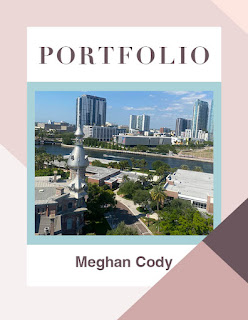


Comments
Post a Comment